In SAP SuccessFactors, DRTM (Data Retention Time Management) is a feature designed to help organizations manage the retention and deletion of sensitive employee data.
What is DRTM in SuccessFactors?
Data Retention Time Management (DRTM) is a framework within SAP SuccessFactors that helps businesses control data storage, retention, and deletion policies. It ensures sensitive data is kept only for the necessary duration and is securely removed after that period.

Why Was DRTM Introduced?
DRTM was introduced to address the growing need for data privacy and compliance due to regulations like:
1. GDPR (General Data Protection Regulation): A strict European Union law that governs personal data handling and privacy.
2. CCPA (California Consumer Privacy Act): A U.S. law aimed at protecting consumer privacy.
3. Other Regional Laws: Many countries have introduced their own privacy laws, making data management increasingly critical.
Note: Previously, SuccessFactors lacked robust tools for automating data retention. Organizations had to manage it manually, which was prone to errors and inefficiencies. DRTM was developed as a solution to automate and streamline this process.
How Does DRTM Work?
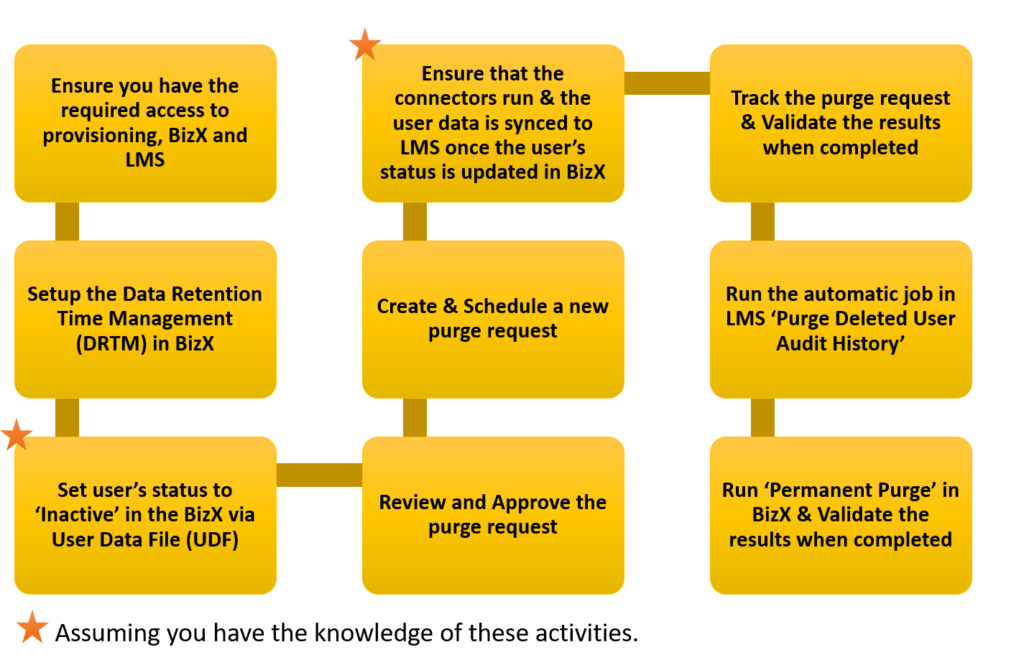
Implementation Steps:
1. Access the Admin Center:
- Log in to the SuccessFactors Admin Center.
- Search for “Manage Data Retention Time Management” or similar options based on your system’s configuration.
2. Define Retention Rules:
• Choose the module you want to configure (e.g., Employee Central, Recruiting).
• Define the following for each type of data:
• Event Trigger: The event after which the retention rule applies (e.g., employee termination, job application rejection).
• Retention Period: Specify the time duration for keeping the data (e.g., 5 years).
• Action: Choose whether to delete or anonymize the data after the retention period ends.
3. Create Retention Schedules:
• Navigate to Schedule Data Retention Management Jobs in the Admin Center.
• Set up regular jobs to process data deletion or anonymization automatically. For example:
• Schedule jobs monthly or quarterly based on your needs.
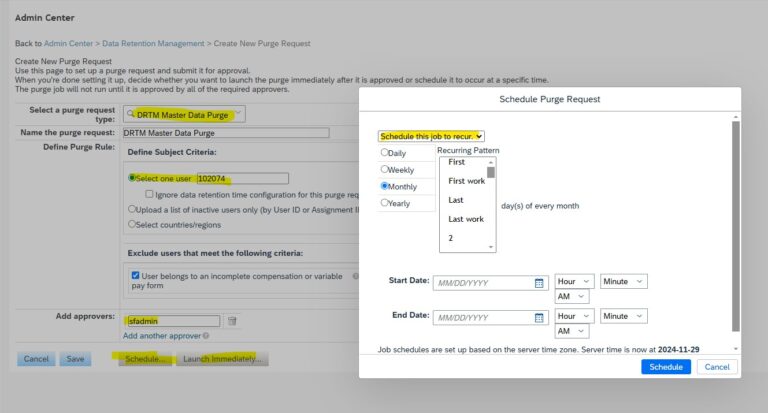

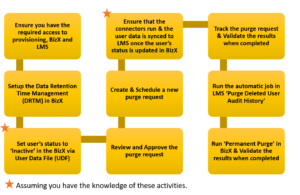


Key Components of DRTM
- Retention Rules: Define how long data should be retained before deletion.
- Data Purge Jobs: Automated processes to delete expired data.
- Data Blocking: Restrict access to data that cannot yet be deleted due to ongoing legal requirements.
- Audit Trail: Recordkeeping for deleted or blocked data for compliance purposes.








