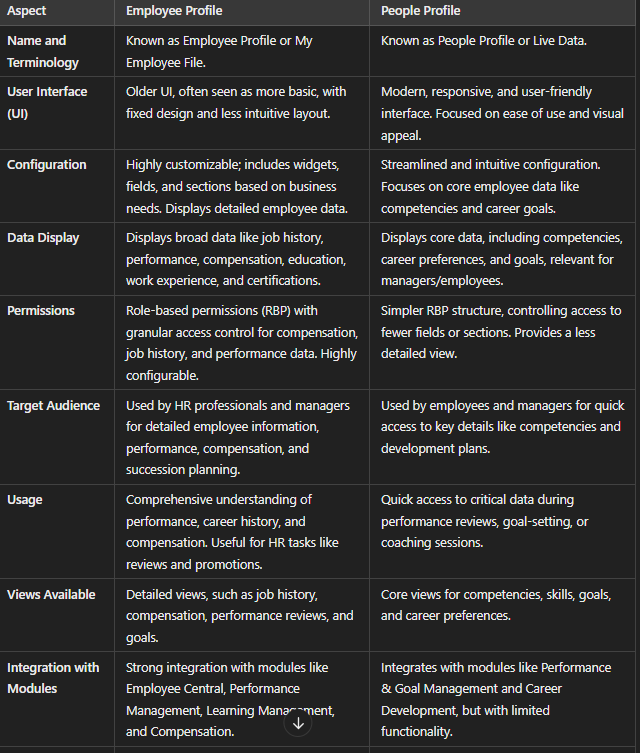In SAP SuccessFactors, People Profile and Employee Profile serve as repositories for employee information, but they differ in purpose, structure, and functionality. Here’s a breakdown:
1. Configuration & Customization:
- Employee Profile is highly customizable, offering deep control over the data displayed and its structure, making it suitable for in-depth HR management tasks.
- People Profile is simpler and more streamlined, focusing on a core set of employee information for quick access.
2. Target Audience & Usage:
- Employee Profile is designed for HR professionals and managers who need detailed data for tasks like compensation planning, performance reviews, and succession management.
- People Profile is primarily for employees and managers to quickly review core data such as competencies, goals, and career development.
3.Data & Access:
- Employee Profile provides access to more detailed and extensive data (e.g., compensation, work history, and performance ratings) for in-depth decision-making.
- People Profile presents a more concise, user-friendly view focusing on key performance-related data and development.
4.Permissions:
- Both use role-based permissions (RBP), but Employee Profile offers more granular control over access to specific sections and fields. People Profile tends to have a more simplified structure with fewer sections to control.
5.Integration & Views:
- Employee Profile integrates with a broader set of modules, displaying comprehensive employee information.
- People Profile integrates more narrowly with performance, goals, and competencies, providing a quick overview for performance management.
Employee profile
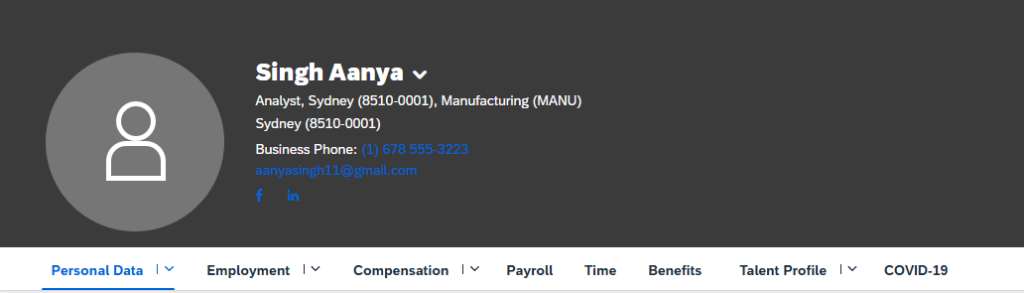
People Profile
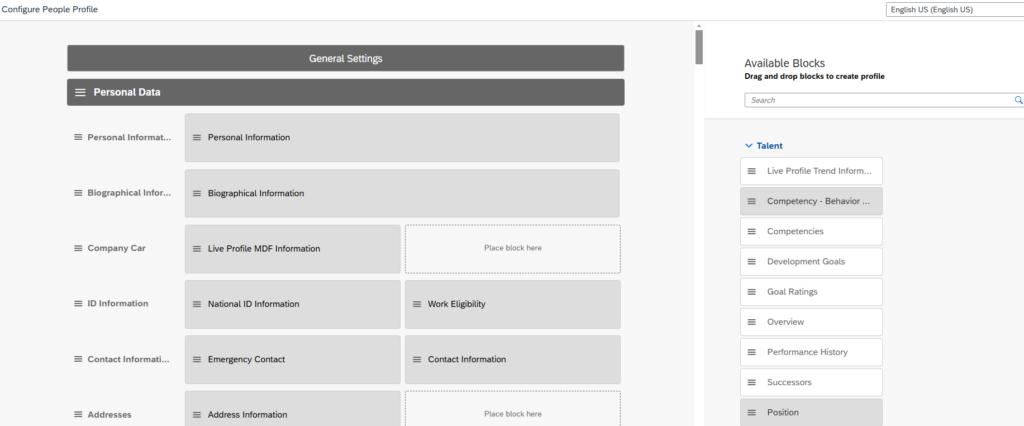
Here’s a detailed description of the differences between Employee Profile and People Profile in SAP SuccessFactors based on the table: