Introduction
Recruiters often juggle multiple candidates at different hiring stages, and keeping track of each applicant’s progress is crucial.
Recruiters often juggle multiple candidates at different hiring stages, and keeping track of each applicant’s progress is crucial. In SAP SuccessFactors Recruiting (RCM), updating an applicant’s status helps streamline the recruitment process, ensuring smooth candidate movement.
This blog will walk you through how to edit applicant status in SuccessFactors RCM, with easy-to-follow steps, best practices, and visuals to help you get it right!
📌 What is Applicant Status in RCM?
Every candidate follows a structured journey in the hiring process, which is defined by Applicant Statuses. These statuses indicate where a candidate stands in the recruitment cycle.
📍 Common Applicant Statuses:
✅ New Applicant – Candidate has applied for the job.
✅ Under Review – HR is reviewing the application.
✅ Interview Scheduled – Interview has been planned.
✅ Offer Extended – Job offer has been sent.
✅ Hired – Candidate has accepted the offer.
✅ Rejected – Candidate is not selected.
A well-defined applicant status workflow helps recruiters manage and track candidates efficiently.
🛠️ Steps to Edit Applicant Status
1️⃣ Navigating to the Applicant List
Log in to SAP SuccessFactors.
Go to Recruiting from the home page.
Select the relevant Job Requisition where the candidate has applied.
Click on View Candidates to open the applicant list.

2️⃣ Editing the Applicant Status
Find the applicant whose status needs updating.
Click on the Actions menu next to their name.
Select Move Candidate to update their status.
Choose the new status from the available list and confirm the change.
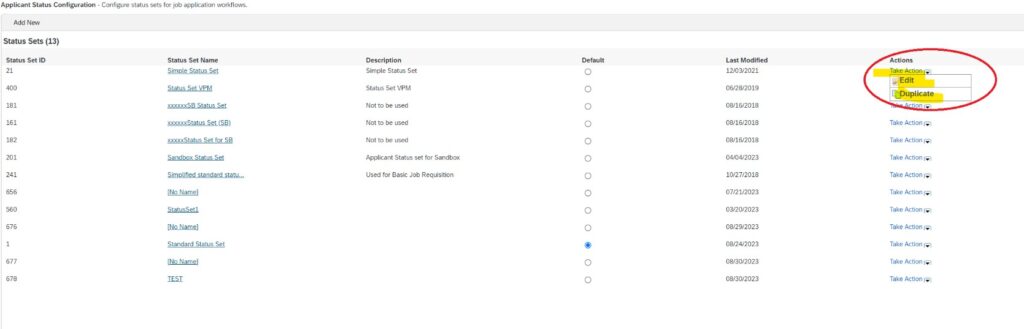
3️⃣ Using Bulk Status Update (Optional)
For updating multiple candidates at once:
Select multiple applicants using checkboxes.
Click on Move to Another Status from the bulk action menu.
Choose the appropriate status and apply the update.
4️⃣ Configuring Status Permissions (If Needed)
If you can’t edit an applicant’s status, check if you have the necessary permissions:
Go to Admin Center > Manage Recruiting Settings.
Navigate to Applicant Status Configuration.
Adjust the permissions to allow recruiters or hiring managers to change statuses.
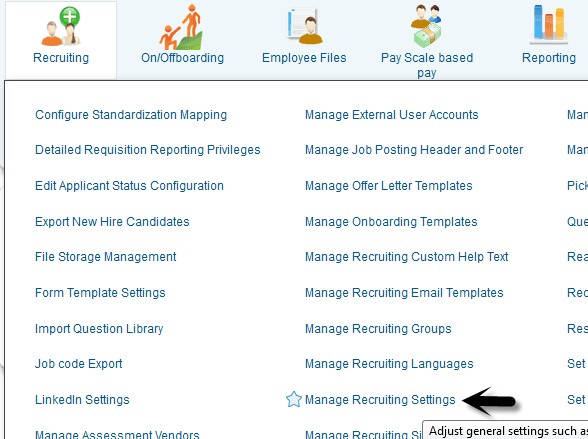
🚀 Best Practices for Managing Applicant Status
🔹 Define a Clear Workflow: Ensure statuses align with your company’s hiring process.
🔹 Use Standardized Labels: Avoid confusion by keeping status names consistent.
🔹 Automate Status Changes: Set up Recruiting Business Rules for automatic transitions (e.g., after an interview, status changes to “Interview Completed”).
🔹 Ensure Compliance: Follow HR policies and data protection guidelines.
🔹 Leverage Reports: Use analytics to monitor status changes and optimize the hiring pipeline.
🎯 Conclusion
Keeping applicant statuses up to date in SAP SuccessFactors RCM is key to an efficient hiring process. With the right configuration and best practices, you can ensure smooth recruitment workflows and better candidate experience.
💡 Need expert guidance on SAP SuccessFactors? Contact us at Vertical Dot for tailored solutions!








